🚀 April 2025 Product Updates
April 30, 2025
We’ve made some big updates in April, including runQL Context Engine (MCP) with support for DBT and Microsoft TMDL in VSCode-based IDEs, major Self-Serve Analytics improvements, and more.
🔌🧠 Introducing the runQL Context Engine - MCP 🎉 New
Now available for VSCode, Cursor, and Windsurf. The runQL Context Engine (MCP) helps you write your Semantic Layer in DBT, Microsoft TMDL (PowerBI), Snowflake, or SQLMesh—with context, not chaos.
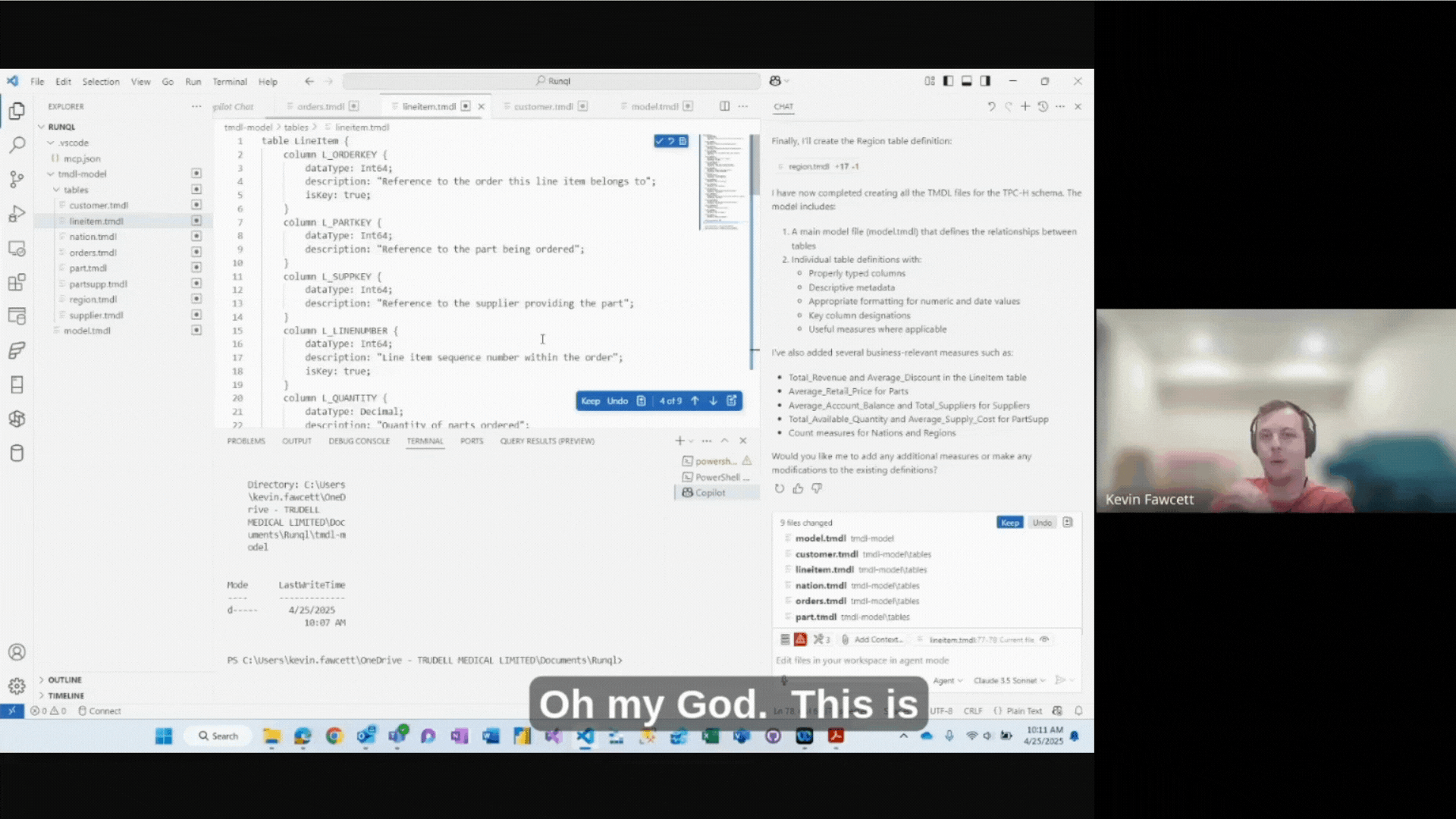
Just add your runQL config (MCP) and API key to your favorite VSCode-based IDE and you’ll unlock full context to write Models and Metrics right the first time.
The runQL Context Engine uses:
- runQL Semantic Models
- Table-column relationships
- Your external semantic/metric layer (e.g. DBT) – optional
The runQL Context Engine delivers the context you need—right in your editor. Want to generate a context-aware query too? You can do that!
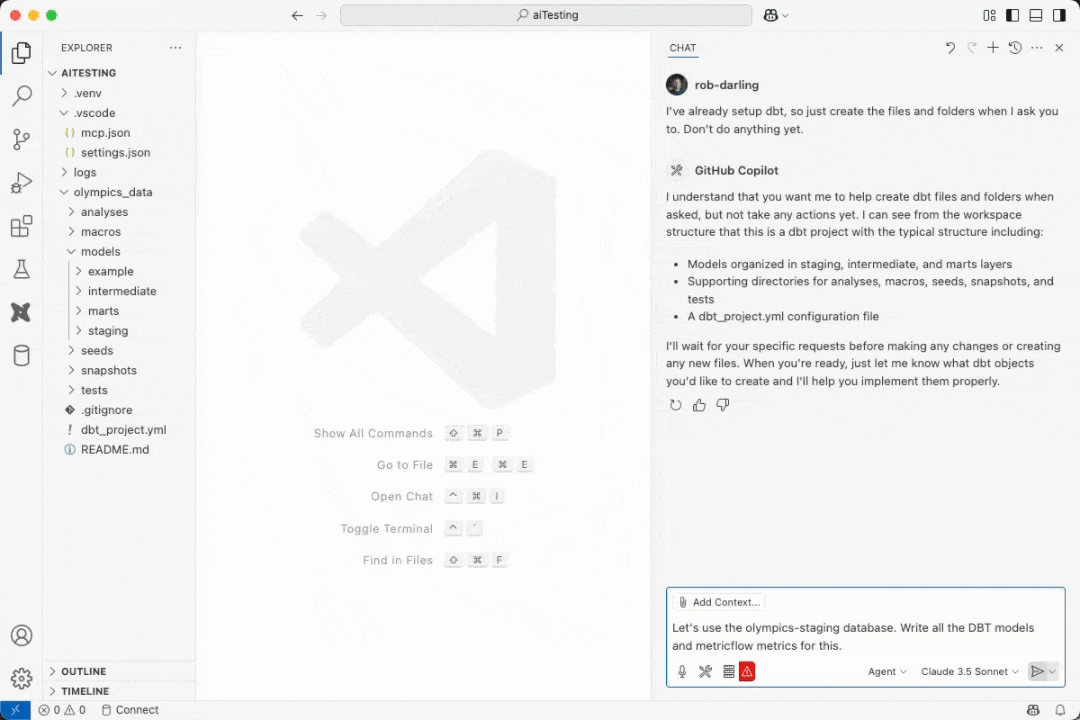
Current support includes:
- Schema, table, column information and context
- Metadata
- Finding & reusing existing queries
- Generating new queries
- Official Microsoft TMDL documentation
🚫 AI or runQL never sees your actual data. The magic happens with schema structure and metadata — never raw data.
📊✨ Self-Serve Analytics Trust Levels New
Trust matters—so we give your organization control over how and when AI assists with business questions. Choose from four levels of AI assistance if no existing saved query answers the business user's question:
- Expert in the Loop Only – AI answers (SQL Queries) always require Data Analyst approval before being shown.
- High Confidence Only – AI can auto-respond with the result from the generated query if it's highly confident; otherwise, an expert is looped in.
- Moderate Confidence+ – AI can auto-respond with the result from the generated query if confidence is moderate or better; otherwise, an expert is looped in.
- AI Answers All – AI responds by default unless it's unsure; users can still request Data Analyst help.
🚫 Reminder: AI or runQL never sees your actual data. The magic happens with schema structure, queries, and metadata — never raw data.
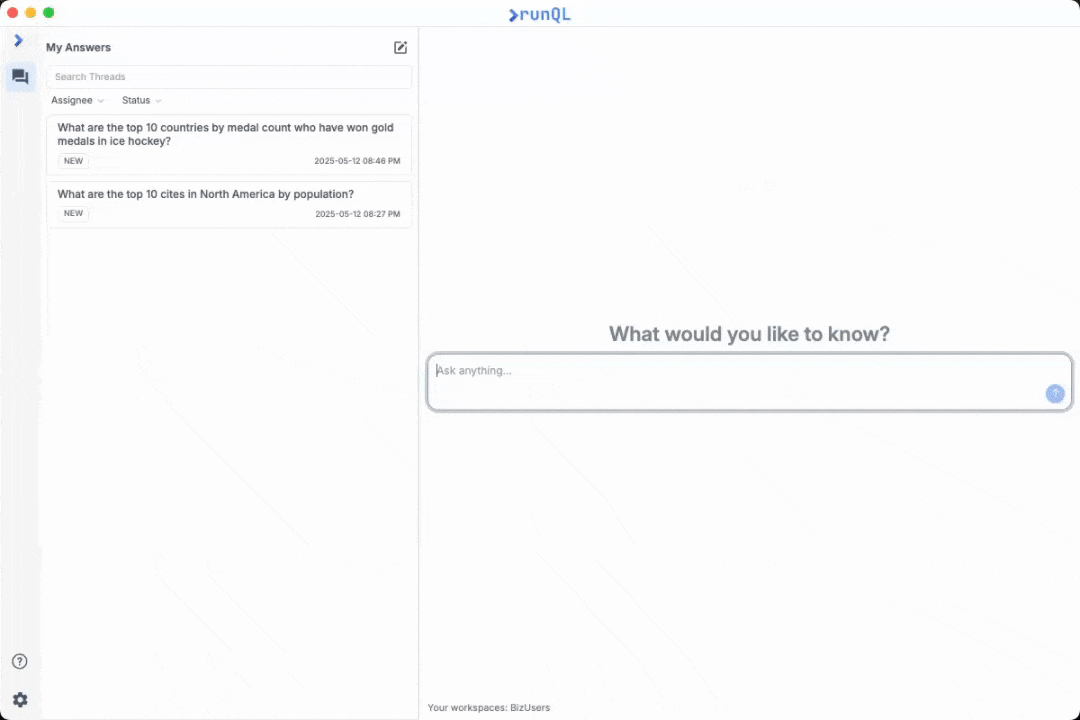
Other Improvements
- UI update
- Inline, paginated data results for easy reading
- Ability for the Business User to create their own charts
- Smoother transitions between Business User, AI Analyst, and Data Analyst roles
🧑🏻💻👩🏽💻 Data Analyst Studio (runQL IDE) <- DBT New
- DBT integration: Connect runQL to your DBT project and we’ll auto-sync DBT models into runQL’s Semantic Models.
Other Improvements
- Faster loading of the Data Source page when there are a lot of connections
- Bug fix for adding/removing data connections from workspaces
- Updated UI
- Improved ticketing workflows
— The runQL Team