🚀 February and March 2024 Product Updates
March 31, 2024
In February and March we rolled out automatic inline query comments, smarter workflows, better autocomplete, improved business user answers, and more admin controls — all designed to make your data work faster, easier, and better documented. Let’s dive in!
Databricks New
You now have the option to add databricks as a data source.
- Connect Databricks directly as a queryable data source
- Expands support for modern data lakehouse platforms
Query runtimes New
We now track and show query runtimes.
- Query execution time now displayed in results
- Helps identify slow queries and optimize performance
RunSource (proxy) links Update
When using a runSource query in an external BI tool you can now use the token id generated (web link) to easily navigate to the underlying query in runQL.
- Improved traceability from BI tools to runQL
- Makes debugging and validation faster
Neo4j Cypher inline comments Update
An update to improve Neo4j Cypher query inline comments.
- More accurate inline documentation for Cypher queries
- Improves clarity when reading or reusing Neo4j code
Email updates Update
An update to provide html formatting to the transactional emails (invite email, etc.)
- Emails now use styled HTML formatting
- Improves readability and user experience
Automatic Inline Comments New
We now automatically generate inline comments for your SQL and Cypher (Neo4j) queries. That's right not only do we describe and title queries for you, we now fully document the query, all this with one click of the save button.
- Instant inline documentation for SQL and Cypher queries
- One-click save to add full comments and context
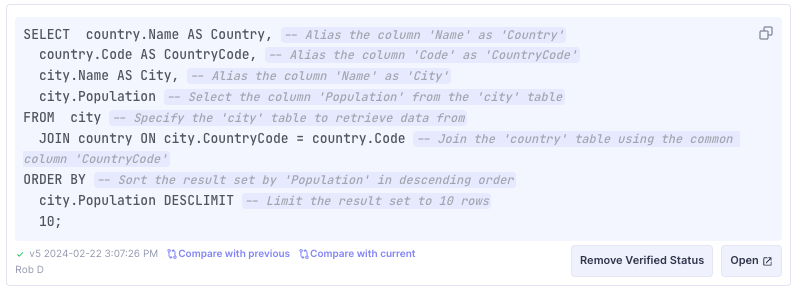
Query Suggestions Update
When you expand a query suggestion in the right column you can now see the inline comments.
- Expanded suggestions now reveal full inline comments
- Helps users understand query logic faster
Autocomplete Update
Previously you would have to type "tableName." in order to get syntax autocomplete for column names. Now we suggest column names for the database you are working in without the need for table context.
- Column names autocomplete without needing table prefix
- Speeds up query writing across your database
Invite process Update
We have now added optional firstname/lastname fields when inviting a new user via email.
- Capture user details during invitation flow
- Supports better user management and personalization
Monitoring Update
Changes to our monitoring of the API.
- Improved system observability and resilience
AI response changes Update
We changed how we send requests and receive/process AI responses.
- Optimized AI request/response handling
- Improves performance and reliability for AI features
Deleted workspaces Update
A fix to filter deleted workspaces from the list available to a person.
- Ensures cleaner workspace listings
- Prevents access confusion with deleted workspaces
Workflows Update
- Add a workflow step is now a text action that displays as an option after you have run a query.
- When you run a workflow you can now see the results for each query (step) in a result set tab.
- You can compare step results in multiple result set tabs.
- You can now run one step individually to see the results for the specific query. This helps when you need to modify one query in the workflow and test its result.
- There is now a Run Workflow and Save/Version button at the top of a workflow.
- New text action to add workflow steps after query runs
- Step-by-step result sets for better workflow debugging
- Run single workflow steps individually
- Run Workflow and Save/Version button added
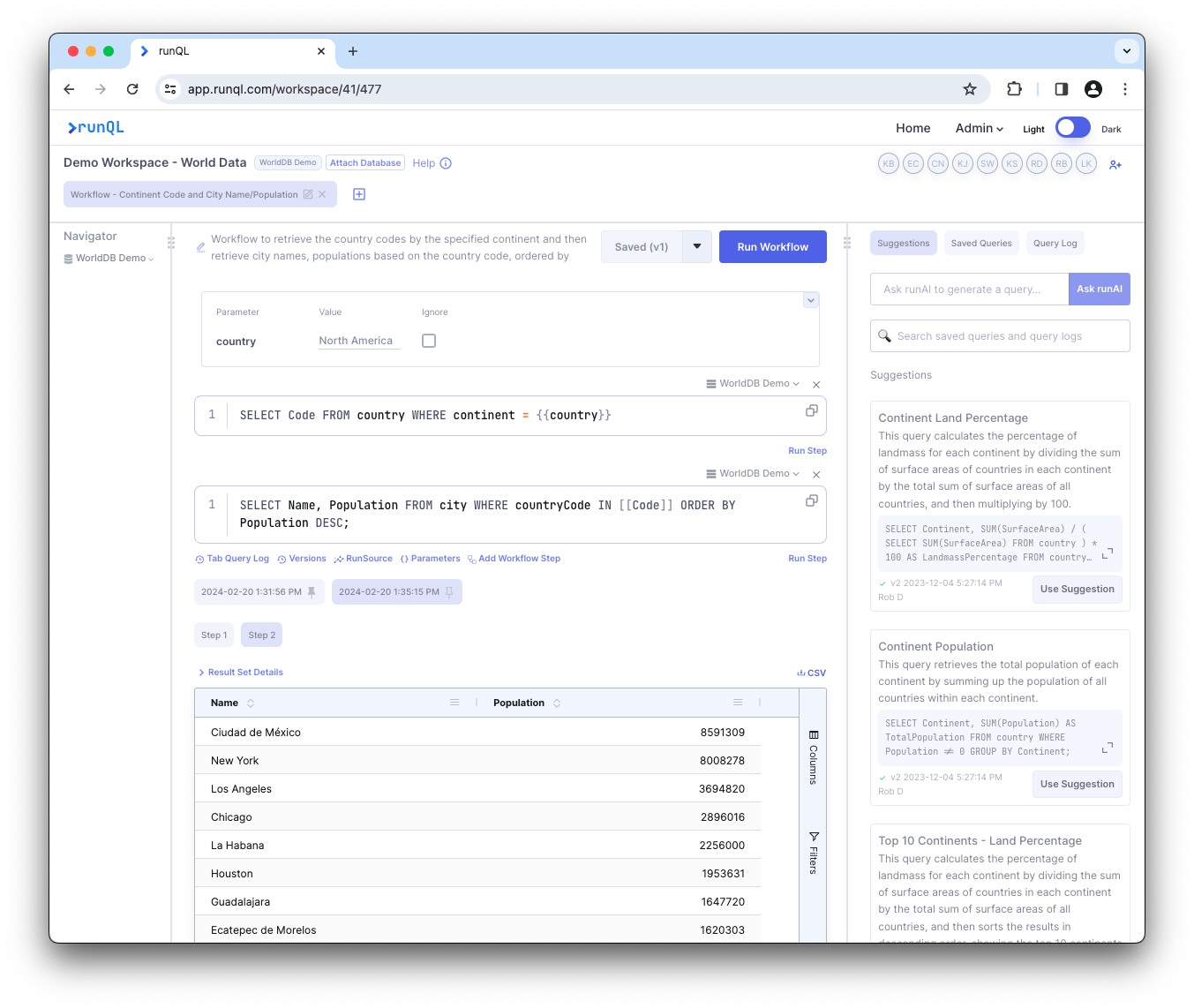
Business User Answers SearchUpdate
We have updated the business user answers page to show the title, question and description for each item. This allows the business user to see the question they are getting an answer for along with any other details in the description.
- Business users now see question title, text, and description
- Improves clarity and trust in self-serve answers
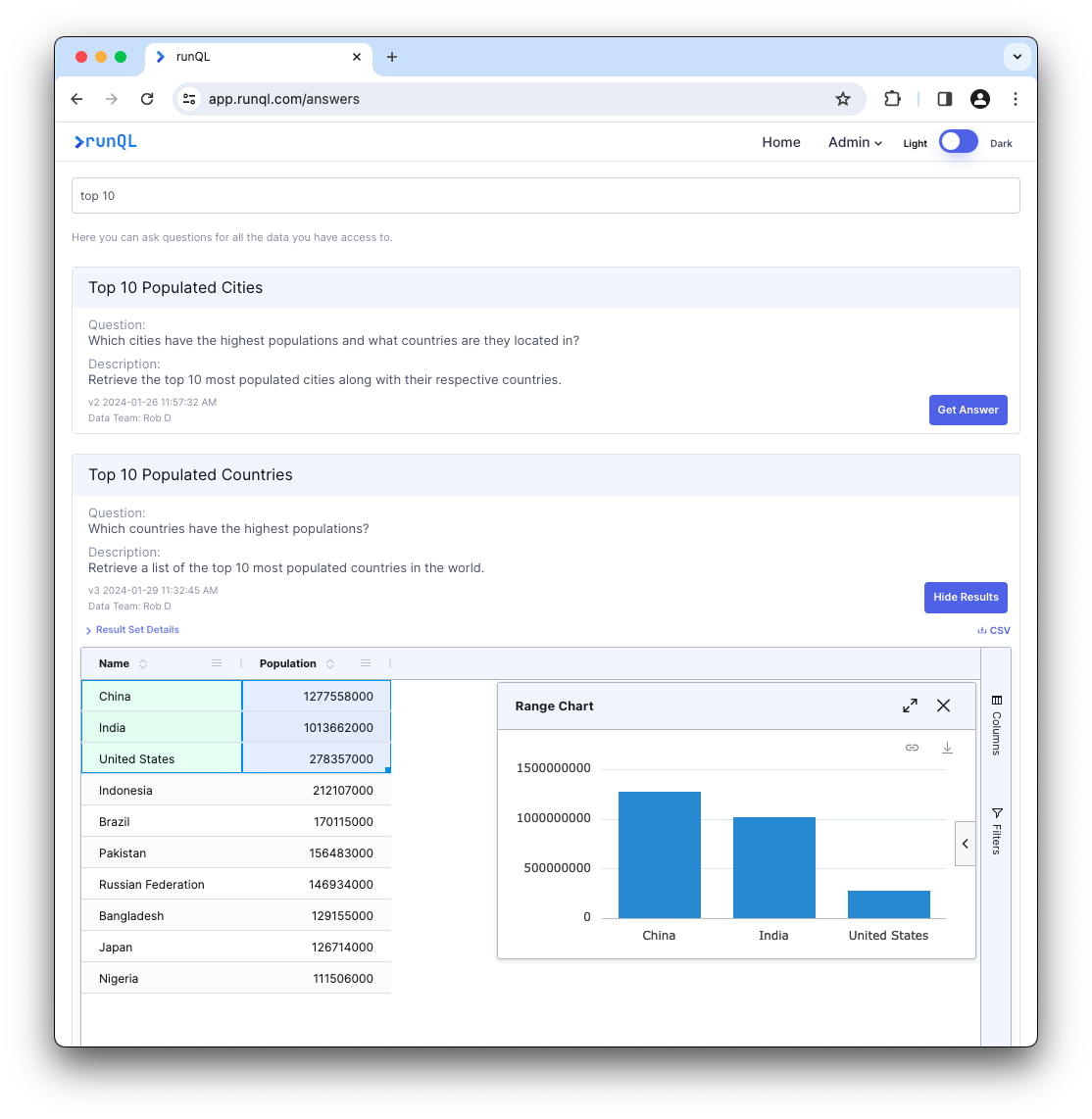
Export Saved Queries New
We all have a need to know where the exit doors on a plane are, even though we may never need it. With that in mind an organization can now export/download their saved queries from a workspace to SQL files. Each sql file will be named with the title of the query and contain the latest version of the query.
- Organizations can export all saved queries as SQL files
- Each file named after the query title for easy navigation
Browser back button Update
This is a change to the navigation behaviour of the browser back button. It now takes you back to the last page you came from (ie. from explore to home) whereas before you had to do all your navigation from links in runQL.
- Browser back button now works intuitively
- Smoother navigation between pages
Organizational Admin Update
An organizational admin now has full rights to any workspace.
- Admins have full control across workspaces
- Simplifies organizational management
Query Author Update
Fixed a bug where the query author would not show up in the version history for a query.
- Query authorship now correctly shown in version history
Workflow steps Update
Fixed a bug, for specific situations, where the steps would show out of order in the UI.
- Ensures correct step order display in workflows
— The runQL Team