January 2024 Product Updates
January was a big one. We launched Business User Answers Search (v1), rolled out our redesigned homepage, and added support for both Neo4J and Google BigQuery. Oh — and we unveiled runQL v2, packed with AI upgrades, UI simplification, and compliance controls. Scroll down for everything that shipped. 🚀
January 31, 2024
After more onboarding interviews there were a lot of changes this past week. Also, It's finally here - fast and trusted insights for business users! (v1)
Business User Answers Search New
All you have to do is write the query and save it, the rest is taken care of for you. Now your business users can easily find answers, with the latest data, without having to bug you over and over again and you don't have to spend hours creating a BI dashboard! Everyone wins. If you do not see this in your organization, let me know and we can enable it for you.
- Empowers business users to self-serve fast, accurate answers
- Eliminates repeated ad-hoc requests to analysts
- No need to build full BI dashboards for simple queries
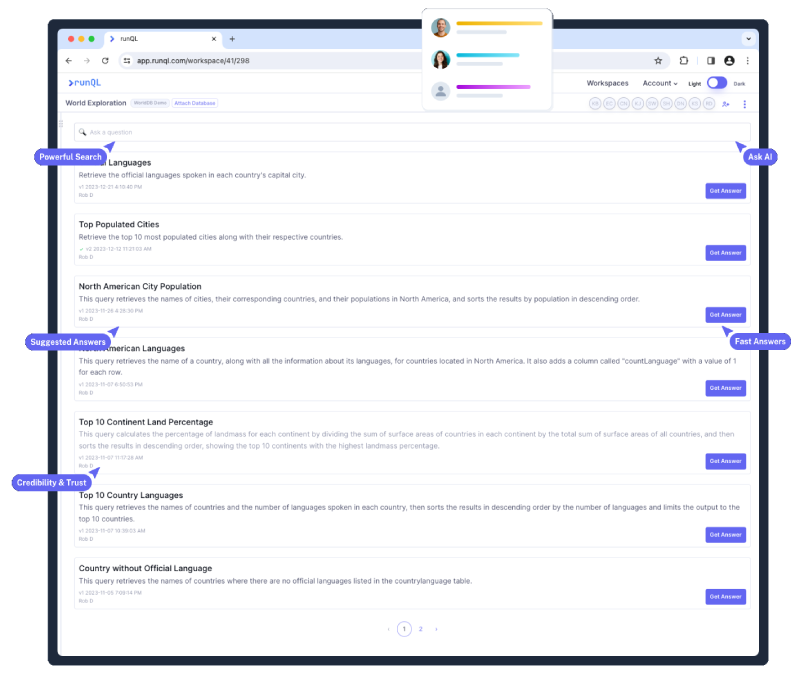
Home page New
Based on user onboarding interviews we have made a new landing page when you first sign in. When users first sign in there are one of two main actions that they are looking to do. One is going into a workspace based on a project/data source or two, quickly finding a query they need to run. So on the home page we give you quick access to your workspaces, your saved queries and all saved queries in your organization.
- Quick access to workspaces and saved queries right on login
- Streamlines user workflows based on real onboarding feedback
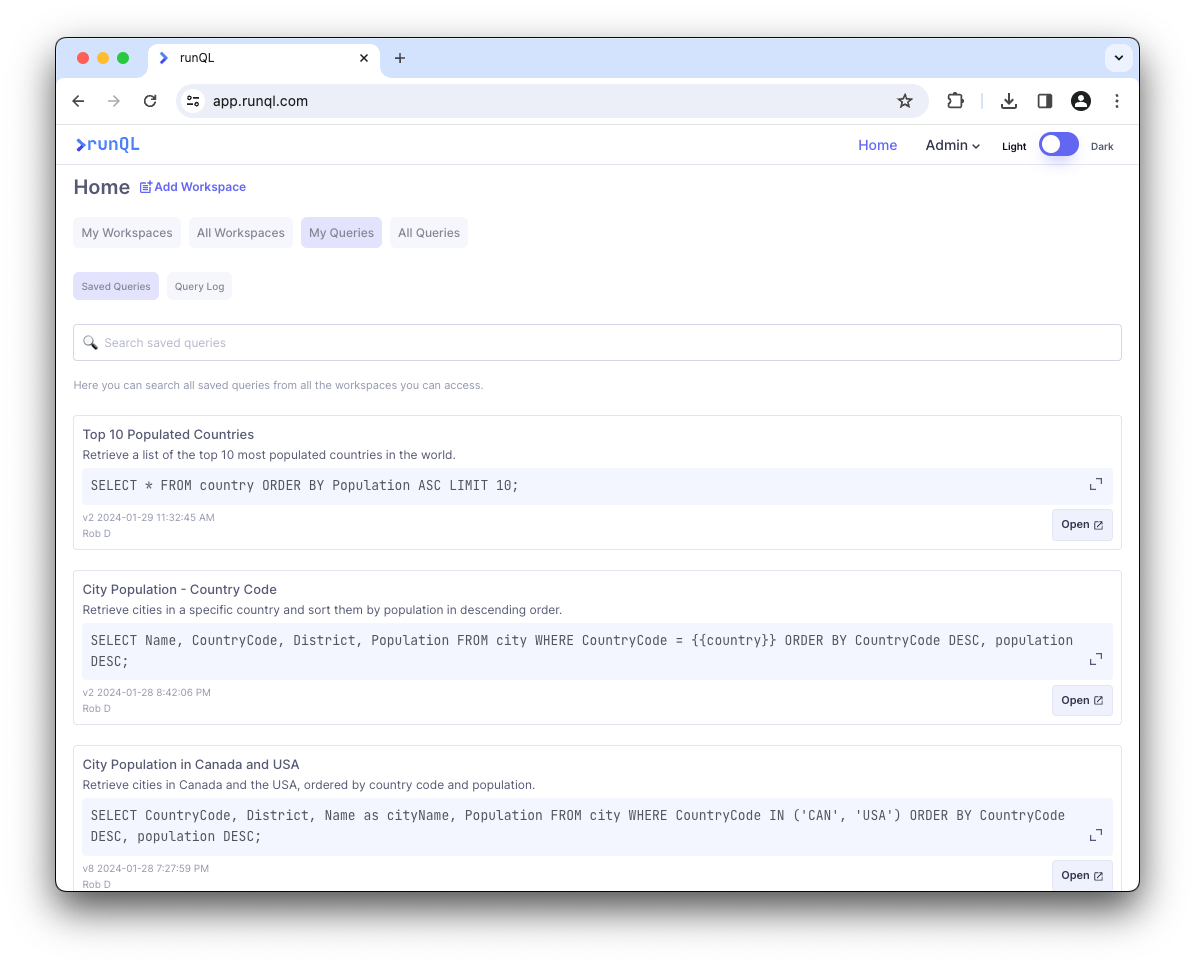
Suggestions Update
Suggestions now only show saved queries. History log items are still easily searchable but we no longer show them as suggestions. Action buttons for suggestions now always open in the explore tab you have open and the action button now says "use suggestion".
- Focuses suggestions on saved queries only
- Action buttons consistently open in the active explore tab
Opening queries Update
Saved queries and history log items always open in a new explore tab now.
- Improves multi-tasking by opening in a new tab
Saved queries and query history in a workspace Update
You can now easily filter to see your saved queries vs all saved queries by your teammates in a workspace. Same goes for query history.
- Added filters to view personal vs organizational saved queries
Invite process Update
Increased the magic link expiry time for invited users.
- Improves onboarding reliability for new invited users
Help text and other tweaks New
Added more information and help text to help guide new users in the product features. Lots of other UI tweaks to make actions more clear.
- More in-product guidance for faster learning
- UI improvements based on real usage feedback
January 23, 2024
Neo4J Graph Database New
Neo4J is a graph database with many great use cases and its importance has continued to rise over time. In talking with the CTO of Neo4J it is being used as a better alternative to pure vector database solutions for LLM RAG (Retrieval Augmented Generation) implementations. I'll skip the details here on LLMs and RAG but glad to chat about this if you have any questions. We now support Neo4J in runQL!
- Full support for connecting to and querying Neo4J
- Unlocks graph-based use cases for advanced data projects
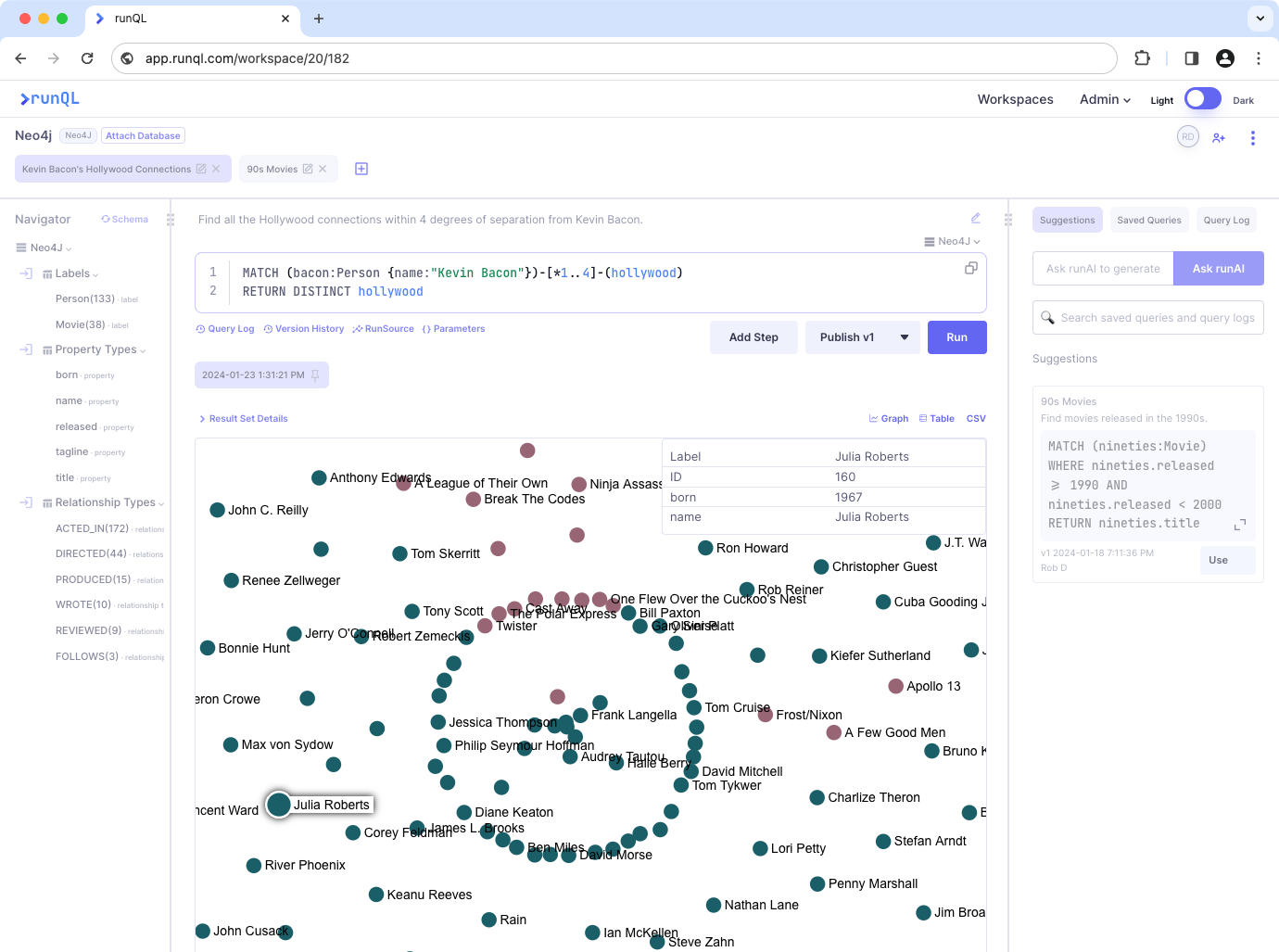
Google BigQuery New
We now support Google BigQuery!
- Direct BigQuery integration for seamless querying
Suggestions and AI generated "bling" New
We added some "bling" to the suggestions and AI generated content to bring the answers to your attention when needed.
- Visual enhancements to highlight important AI outputs
Small fixes Update
Long AI generated queries were truncated when clicking on use or copy/pasting into a query window. We changed the text in the search box to make it more obvious what you are searching.
- Fixes for truncation issues with long AI queries
- Improved search box usability and clarity
January 15, 2024
Here are the top product updates for last week!
Easier query re-use New
Automatic query suggestions, saved queries are query history are all in a new right side panel. Making it easier for you to search, find and re-use queries. Previously when writing queries you could easily get query suggestions but if you needed to browse or search only saved queries you had to go to a different page. This is now all integrated in a right side panel.
- Centralizes query re-use in an accessible side panel
- Simplifies finding and re-running previous queries
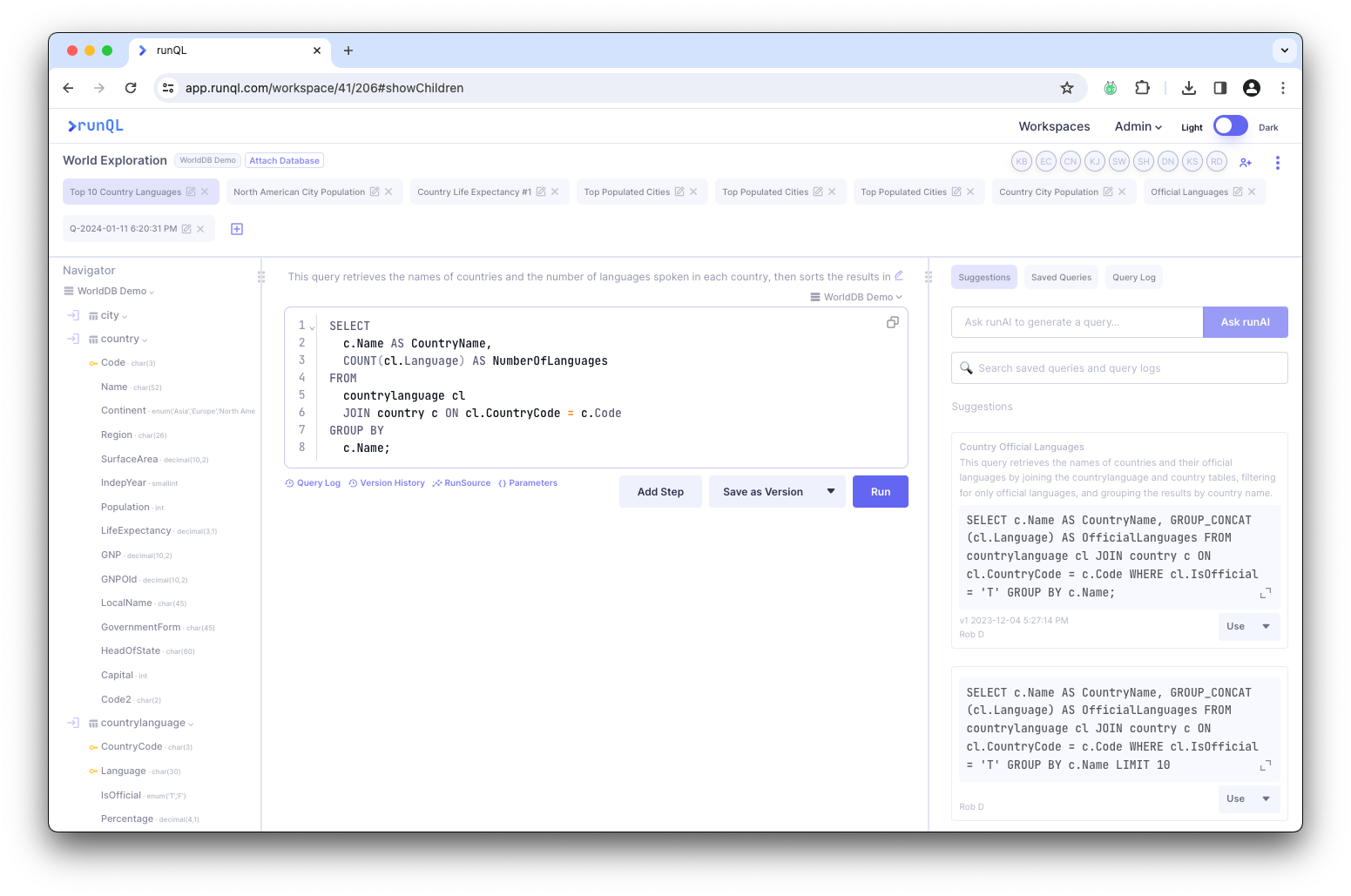
Prompt and query reuse New
When you type in a prompt to have AI generate a query we now show you previous prompts and queries - allowing you to reuse a previous questions' query and saving you from asking the same question multiple times.
- Previous prompts and queries are easily accessible
- Reduces redundant prompt re-entry
Organizational default workspace and changes to My Workspace New
When new organizations sign up and new users join in an organization they are now automatically a part of the demo workspace. We no longer create a private workspace for new users but users can create their own workspace and not invite others into it. All existing "My Workspace's" have been renamed to "FirstName's Workspace" and users can now invite others to that workspace or keep it private.
- Streamlines onboarding with an automatic demo workspace
- Private workspace naming improved for clarity and collaboration
Suggestions algorithm Update
Query suggestions for saved queries get more weight than query history items.
- Boosts relevance by prioritizing saved query suggestions
Published queries Update
The label for "approved" queries has been changed to "published" to better reflect how data teams work.
- Terminology now better matches real-world data team workflows
Workspace administration screens Update
These have been updated to make them more clear and easier to access.
- Improved UI and navigation for workspace admins
Security/Compliance Page New
Workspace history and all query history can now be found under Admin/Compliance.
- Centralizes compliance information for easier audits
Theatre mode New
When you are working on a query and the data results the two side panels dim so you can focus on what's important.
- Focus mode for distraction-free query building
DB Names in the Navigator Update
Top level DB names in the Navigator are back. In workspaces with multiple db's defined there was a bug that made the top level DB name in the Navigator panel not show causing all tables to be listed together.
- Fixes database grouping visibility in the Navigator
Snowflake account setup Update
We updated the Snowflake account setup to be more clear with help text and a link with details. Thanks to Mike C. for pointing this out.
- Clearer setup guidance for Snowflake connections
Multiple UI changes Update
We made a lot of UI changes based on usage and feedback. We simplified overall site navigation and specifically focused on the cockpit for writing queries. We now also provide a better experience for window scrolling of long queries.
- Simplified site navigation based on real user behavior
- Improved long query window scrolling UX
Payments Update
We made an update to payments when inviting new users to an organization. Instead of having to pay for each new user as they get added, you now get a summary email before the monthly renewal date that shows you the total number of licences for the upcoming month. This will simplify your processes and allow you to manage the number of people who have access to the platform.
- License management streamlined with a pre-renewal summary email
- Gives organizations better control over user growth and billing
— The runQL Team