🚀 May & June 2024 Product Updates
June 30, 2024
Thanks for working with us through all the feature and layout experimentation in the last four weeks — we really appreciate your feedback to get us to these major updates! 🙏 In June, we launched the browser extension, automated schema metadata, instant chart generation, a redesigned UI, schema change detection, certification workflows, and support for Oracle and federated queries. Scroll down for the full list.
Browser Extension New
You can now easily leverage your saved queries in BI tools like PowerBI and other platforms like Snowflake. The runQL browser extension allows you to quickly search and grab any of your saved queries from runQL while working inside any BI tool. The runQL Chrome extension is now available in the Chrome store.
- Search and insert saved queries directly from any BI tool
- Available now in the Chrome Web Store
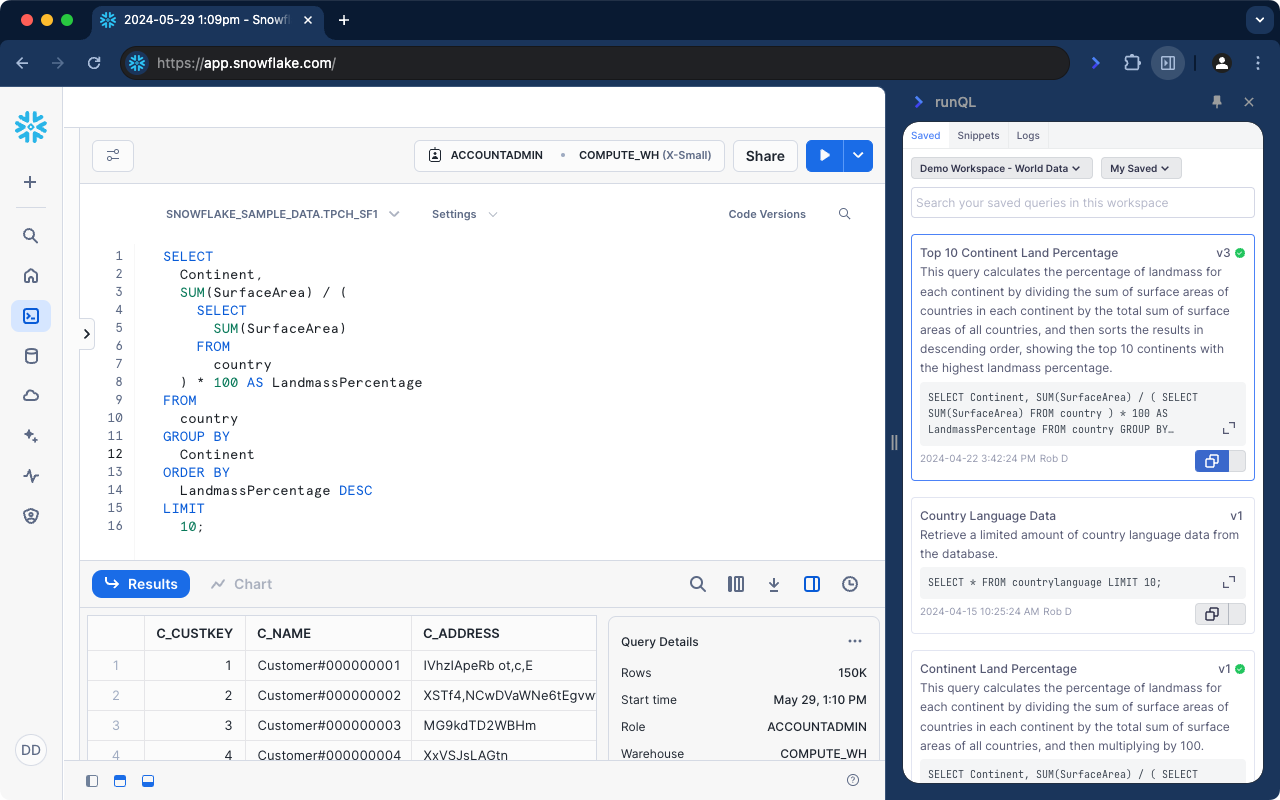
Automatic Schema Metadata and Synthetic Data New
We make this super easy for you! No need to define the metadata yourself or add synthetic data (example data). When you add a new data source we automatically add the metadata and synthetic data for you. This ensures you get the best documentation when writing a query or when generating a query via AI. You can edit this metadata and synthetic data, if you wish, on the metadata page or just let the magic happen and focus on answering business requests. Having this underlying data in place will also improve the self-serve business user search.
- Automatic generation of metadata and example data
- Editable via metadata page, or just use the defaults
- Improves query documentation and AI suggestions
Automatic Chart Creation New
You can now have a chart automatically generated for any query resultset. In your resultset, simply click generate graph and like magic a graph will be created for you. If you rerun the query then the chart will auto update with the latest data. The underlying chart code gets stored with the query so any subsequent queries will use that chart type by default. This will also work for self-serve business users. If you make changes to your query you can regenerate a new chart at any time.
- Click “generate graph” to instantly chart results
- Charts update automatically on query re-run
- Stored with the query for consistent reuse
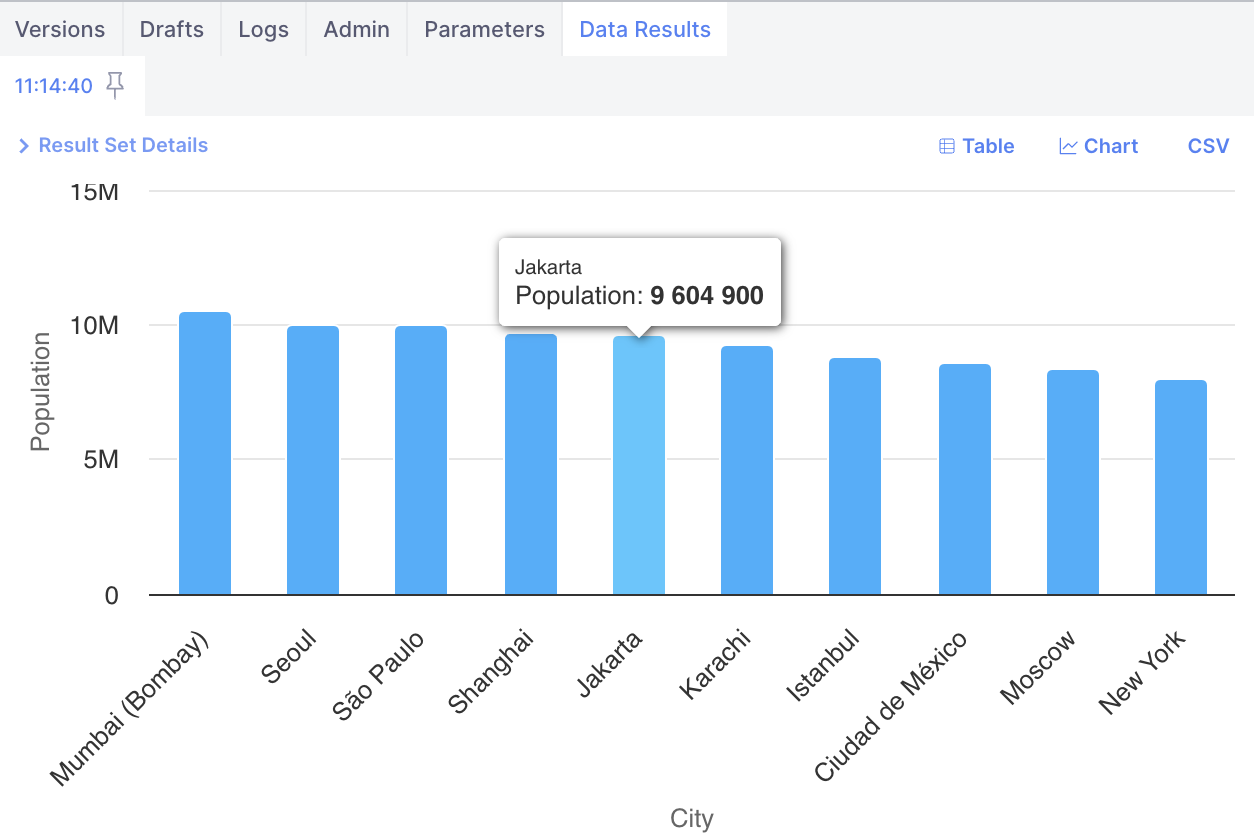
New UI New
We have made big changes to the UI based on your feedback. We now have a left navigation rail that is global and a right rail that is specific to your workspace. This makes navigation much easier and allows for the new features we released (more below). In the main left navigation you now have home, workspaces, query change updates, certification requests, data connections, help and settings. In the right rail you have suggestions, saved queries, history and snippets.
- Global left nav for key sections like home, settings
- Workspace-specific right nav for query tools
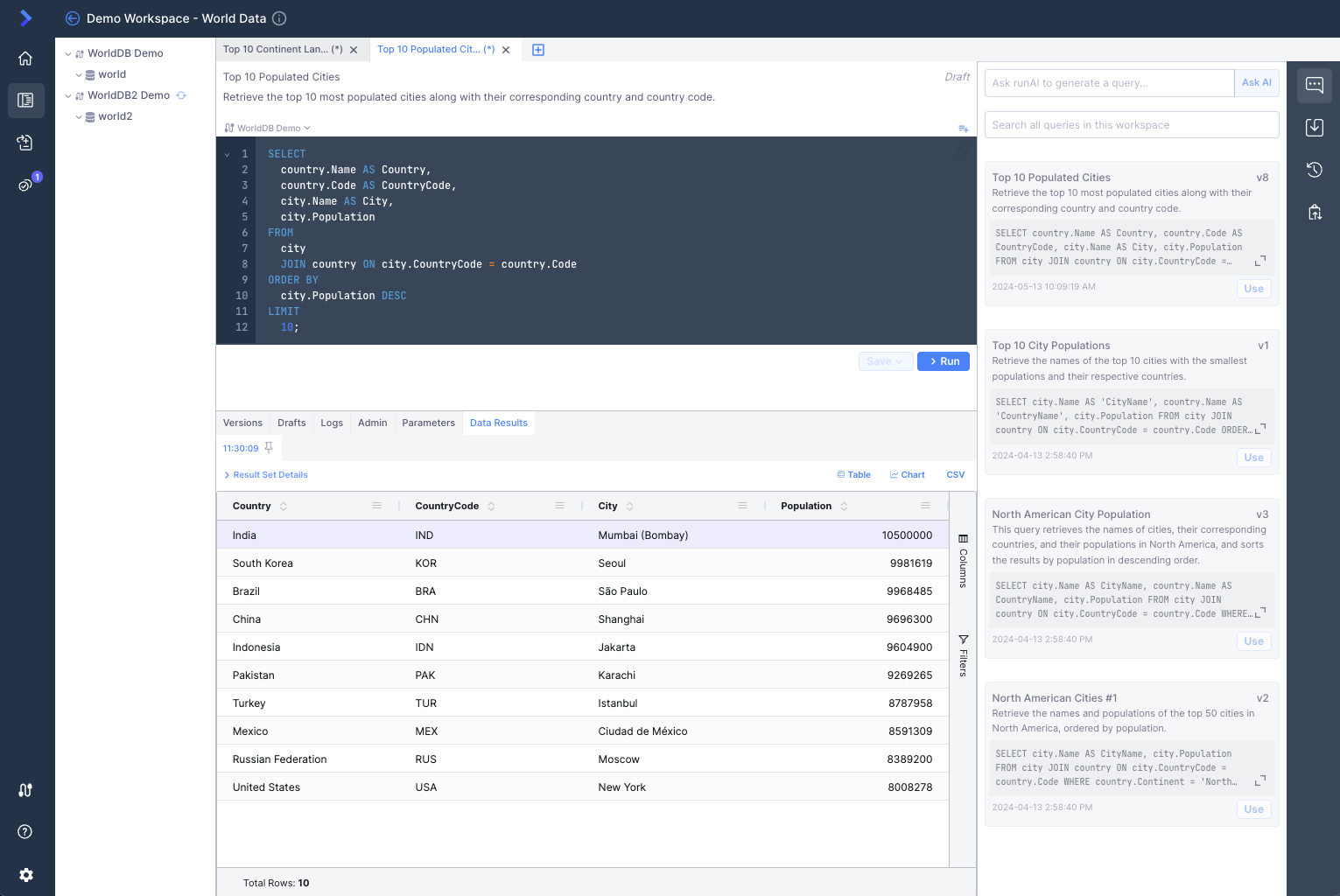
New Home Page New
When you first sign in we have a new launch page that shows your recent workspaces, number of saved queries and other statistics.
- Faster entry into your most recent work
- Workspace and saved query stats at a glance
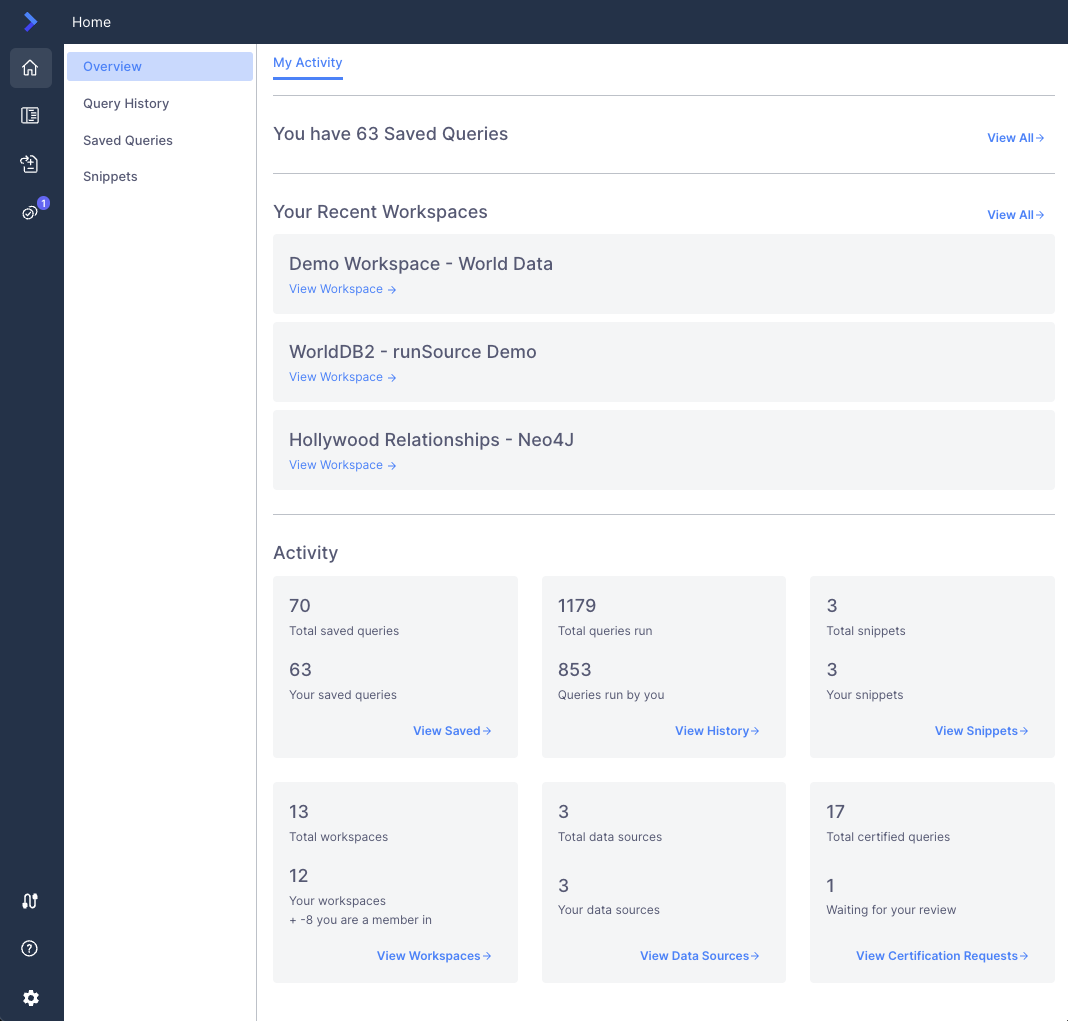
Schema Change Resolution - Query Updates New
You've written and saved hundreds of queries and a Data Engineer has changed a field name or you have updated a data model. We automatically detect these changes, double check for accuracy, then alert you and show you the suggested changes for each of your impacted queries. You can accept the changes for each query individually or you can click "accept all" and in an instant all your queries have been updated and set to the latest version! When reviewing the changes you can see the difference between the original query and the suggested update, you can view the full history of the query and run the query to analyze the result set.
- Automatically detects schema-breaking changes
- “Accept all” or review individual updates
- Version control and diff view built in
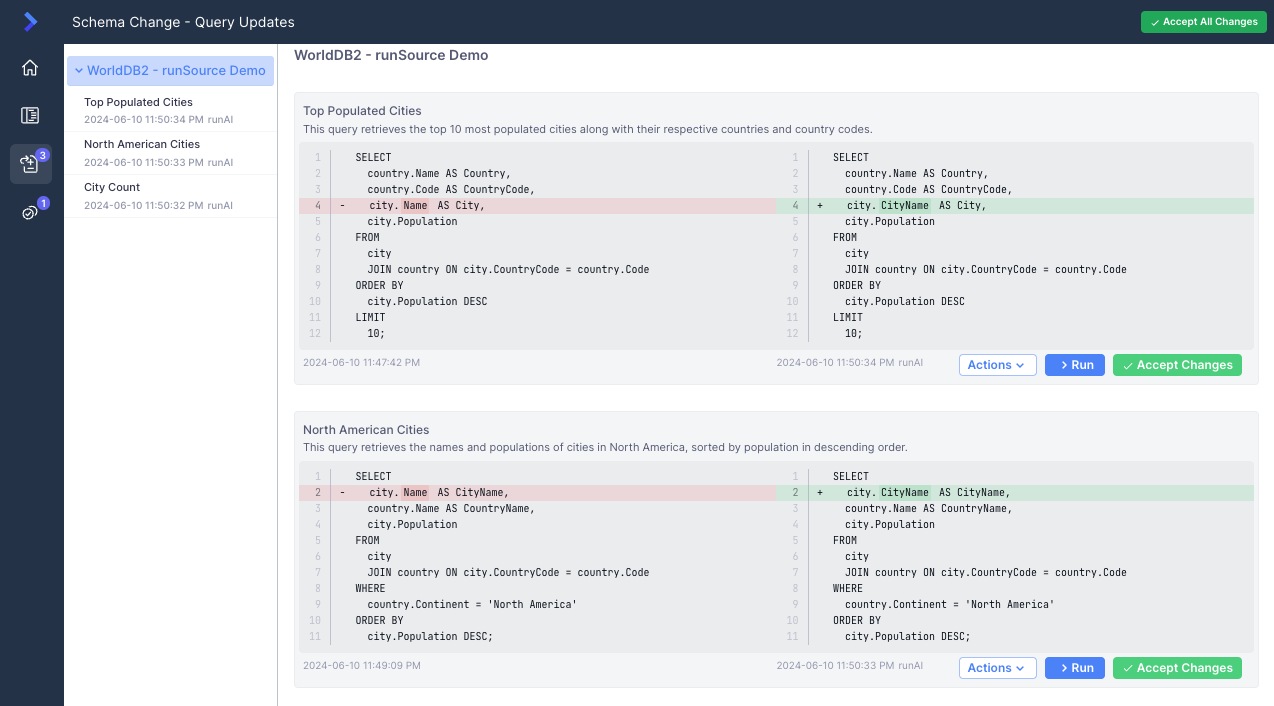
Certified Query Workflows - Certification Requests New
You've written a query and now you need it reviewed to ensure it is ready for use by your wider team or business users. You can now request a certification for any query version and it will show up in the certification request area to be certified/approved. The reviewer will see the difference between the queries, can view the full history of the query and can run the query to analyze the result set.
- Submit query versions for peer or data team certification
- Review full history and result set before approval
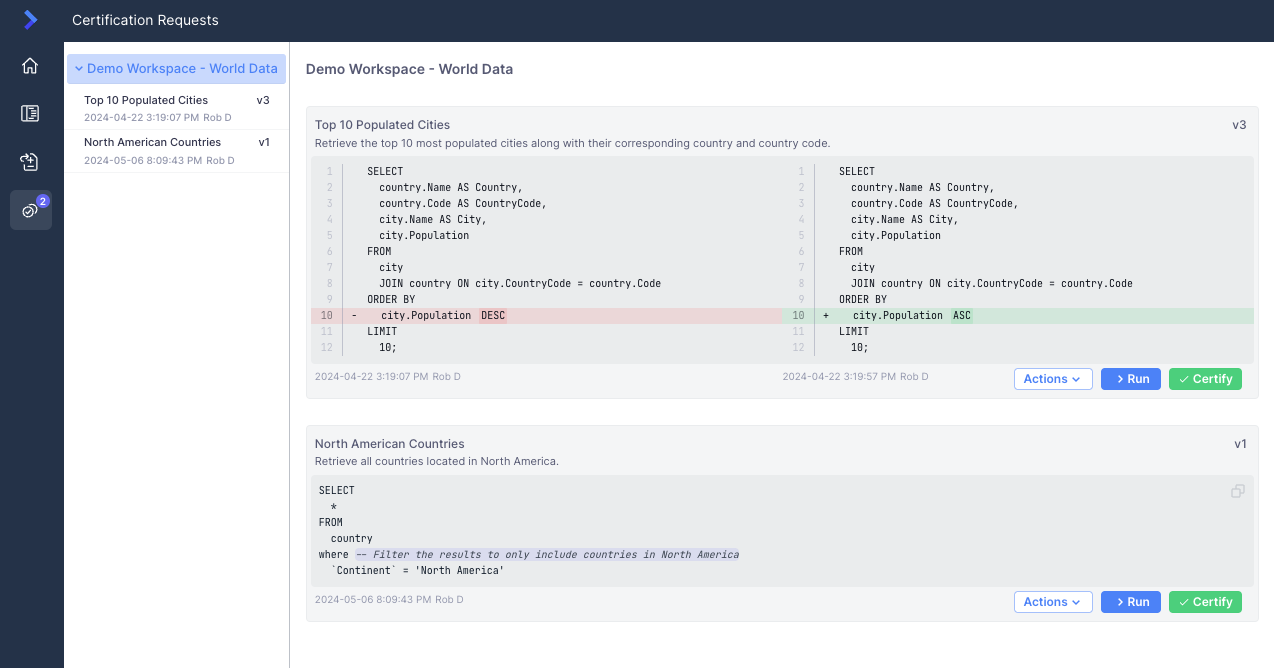
Oracle Support New
We now support Oracle databases!
- Full support for connecting to Oracle
Federated Query Support New
We now support federated queries if you have your own query engine setup in your cloud infrastructure. In addition to this, we are currently working on supporting federated queries without the need for your own query engine... Stay tuned!
- Supports bring-your-own query engine setup
- Native federated support coming soon
Add your Organization's Name Update
You can now add/edit your organization name in runQL.
- Simple admin setting for branding consistency
Visible Schema(s) per Data Connection Update
You can now set the visible schema's per data connection.
- Better control of schema exposure in each workspace
Workflow Descriptions Update
An update to generate better descriptions for workflows.
- Improves documentation and clarity across steps
Prevent Duplicate Queries Update
We have added a check to ensure an exact query can not be saved as a duplicate.
- Reduces clutter and confusion in saved query lists
Diff/Compare Updates Update
We have updated the Diff/Compare wording to make what you are comparing more clear.
- Improved clarity in side-by-side query comparisons
Improved Snippets UI Update
We have updated the UI to make it quicker to grab a snippet from the left hand sidebar.
- Faster access to your saved code snippets
New runSource Page Update
We have updated the UI for the runSource page.
- Refreshed UI for clarity and ease of use
Fixes Fix
Query name and description edits in workflows, deleting workflow steps, data connection not saving on draft queries, autocomplete for entities with capital letters, schema creation fix for MS SQL, workspace permissions for non-admins to see logs, etc.
- Bug fixes across workflows, schemas, autocomplete, and permissions
Coming Next 🚧
- Data Source changes in preparation for runQL federated queries
- runQL federated queries (no need to host your own query engine)
- Python support in workflows
We're Hiring 🎯
We are looking to add our next Senior Software Engineer to our team. If you know a great Software Engineer (React.js/Node.js) who has worked with Data or worked in the Data Industry please send them our way.
— The runQL Team