📘 September 2023 Product Update: Workbooks, Parameters, LLM Prompt Management & More
September 2023
Workbooks (alpha), one-to-many query reuse, dynamic query parameters, LLM prompt management, connection testing, and easier query comparison inside runQL.
September 8, 2023
Multiple Result Set for Comparison New
Every day Data Professionals need to compare results from slightly different queries. We were using Explore Tabs to do this but based on customer feedback last week, we've made this easier by allowing you to have as many result sets as you want inside an Explore Tab. Simply click the pin icon to keep a result set for easy comparison!
- Pin multiple result sets inside a single Explore Tab
- Compare outputs easily without opening new tabs
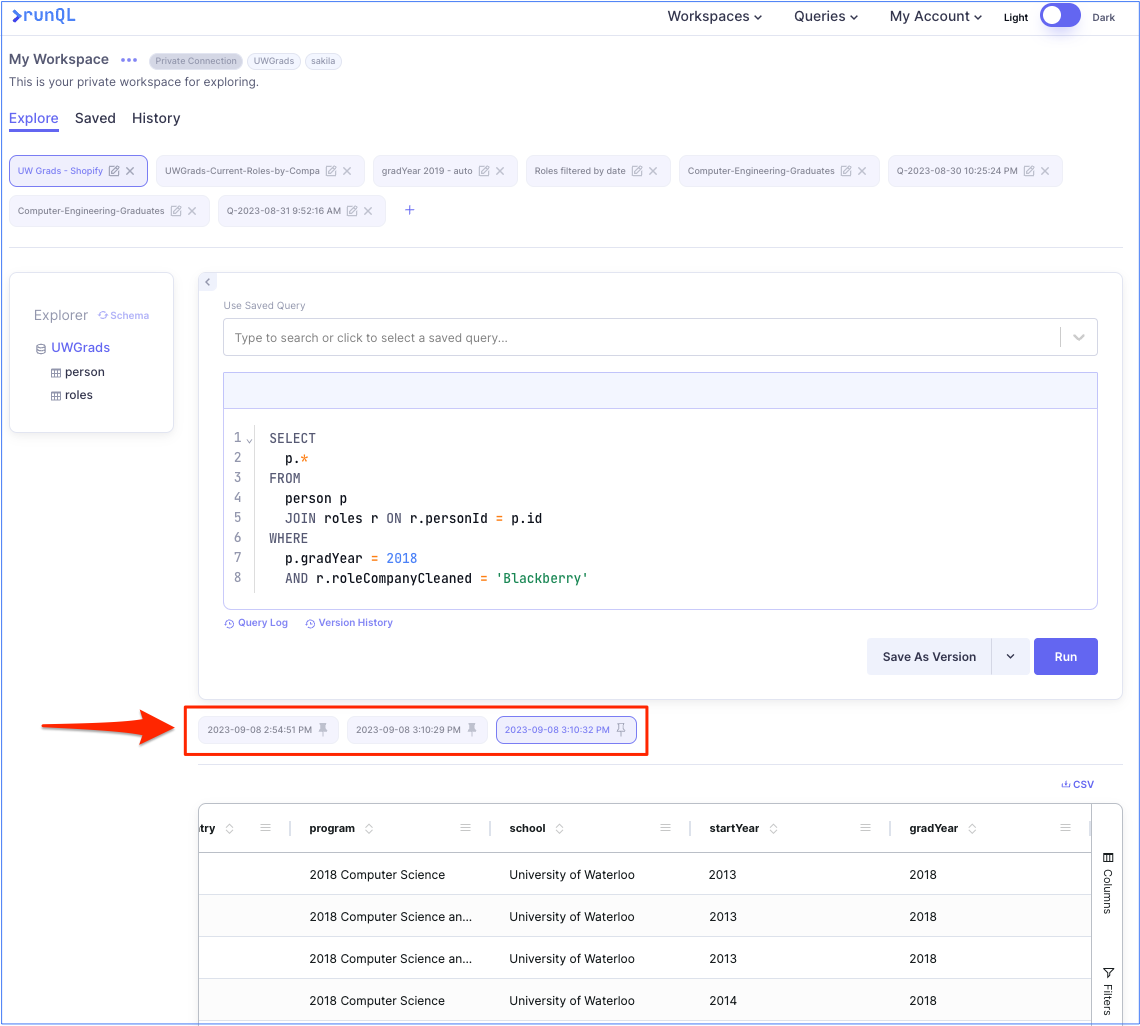
Fix for Snowflake Connections Fix
Squashed a bug that stopped Snowflake connections from connecting successfully.
Hide Connection Details for Shared Connections New
This new feature allows Organization Admins to hide the hostname/IP and port from the Data Explorers in their organization (credentials were already hidden). Organizations can get all the governance of who accessed a database, what data they accessed along with the ease of disabling access without having to manage users in the database itself.
- Improves database security for shared connections
Connection Configuration from Others in Your Organization Update
When adding a connection to a database, you now see existing server setups entered by teammates — no need to remember long hostnames or ports.
- Faster connection setup from shared server entries
Organization-wide Query Logs and Saved Queries New
This gives you one place to view and search all queries that have been run and saved. Organization Admins can see all queries; Data Explorers see only the queries from their accessible workspaces.
- Centralized compliance and audit view
September 15, 2023
LLM Prompt Management New
You can now add a connection to your own LLM (starting with OpenAI) and attach that connection to a workspace. This allows you to test, save, reuse, and version prompts.
- Manage prompts like saved queries
- Attach prompts to specific workspaces
Multiple Data Connections in a Workspace New
Now a workspace supports multiple database and LLM connections, allowing you to query disparate data systems from one spot.
Result Set Tabs Show Data and Query New
In a result set tab, we now show the date and the query you ran for that result, making it easier for you to know what each result set is tied to.
Fix for Redshift Connections Fix
Squashed a bug that was impacting some Redshift connections.
September 22, 2023
Query Parameters New
In any query window, if you enter a parameter like {{location}} it will automatically show a parameter area for you where you can input the value you want resolved for the parameter.
- Make queries dynamic with minimal effort
Sign In with Google or Microsoft New
You can now sign in with Google or Microsoft. If you already have an account that uses the same email address, it will associate your sign-in automatically.
Create a New Account with Email, Google, or Microsoft New
When bringing in a new user/organization from our waitlist, they can now create their own account (previously required manual setup).
Default World DB New
Every organization now gets a default connection, workspace, and sample queries to a World DB for easy playing and testing.
Plan Limits for Freemium PLG Strategy New
Preparing for our pricing plans: plan limits are now enforced in the backend to enable a freemium model.
Sign Up and Sign In Page UX Update
Updated the user experience for signing up and signing in for new users.
September 29, 2023
Workbooks (Alpha) for Queries and LLM Prompts New
A Workbook is a document/page where you can leverage existing saved queries or LLM prompts to display tables, text, and graphs from data on a page. One-to-many reuse of saved queries across Workbooks is built in.
- More like a basic BI dashboard for now, future will feel like Google Docs
- Visible only if user has proper database credentials
- Access control coming soon!
Saved Query/Prompt One-to-Many Usage New
If a single saved query is used in multiple Workbooks, any updates to the query instantly reflect everywhere — no more manual updates!
Test a Connection After Adding It New
You can now test a connection immediately after adding or editing it. Thanks to Ryaan A. for suggesting this!
Redshift BigInt Bug Fix Fix
We fixed an issue with Redshift bigInt return values. Thanks again to Ryaan A.!
— The runQL Team